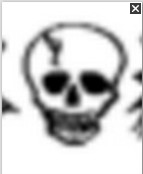In release 3.6 of Picasa, Google added the Name Tags functionality. This means they put face recognition logic into Picasa, and added a special tag for specifying person identity by name, in addition to the previously available metadata types Labels and Caption.
So what does this mean? Well, it means that anyone with a personal computer can build a searchable library of portrait photos. Picasa will automatically locate faces in the pictures, and build a library of cropped pictures showing faces only, one by one.
As you identify a face by adding a name to it, Picasa will automatically apply the same name tag to all other pictures where a face has been detected and where the software finds high enough resemblance. This means that as new photos are added later on, Picasa will automatically name tag them, provided that there are previously tagged face images that allow for a comparison and identification to be made.
When Picasa finds a possible but not certain match, the image is tentatively tagged with the name, and you can later press green to confirm or press red to deny.
The face-recognition algorithm in Picasa is more likely to give false positives than to miss anything, in terms of finding faces in pictures. Below are a couple of examples of “false positives”, i.e. parts of images that Picasa suspected might be faces of people, but are not. As you can see, the software is not likely to miss a face where there is one.
So what are the potential use cases? Well, let’s see if we can invent a few.
Use case 1
You are assigned with the mission to collect biographic information including portrait photos of industry specialists and key decision makers at a trade show. While you don’t really know much about who is who when the trade show starts, you can start by taking massive amounts of photos of people and crowds, where ever you see them. Let Picasa index the photos, and list the faces detected in the pictures. As a first step, tag the faces with some code or number with the aim of indicating which face pictures have the same identity. As the trade show goes on, you may increasingly be able to connect names and faces. As you do, you replace the dummy name tag codes with real names. In this way, you will not have wasted any opportunity to take pictures of people just because you didn’t know who they were from the start.
Use case 2
You have a large – 100 000 images – collection of digital photos of people, that are not tagged or indexed in any way. Without being able to search for a name of someone, and as a result see pictures of that person, the photo collection certainly has limited value. Manually evaluating, classifying and tagging each photo – for each of the persons in each photo – is simply not feasible. But if Picasa does the job of framing faces in the pictures and understanding which faces are the same, the situation changes. You will definitly avoid double and tripple work caused by photo duplicates, and you may well find that many faces are automatically identified and name tagged by Picasa once you have identified a few different pictures of the same person.